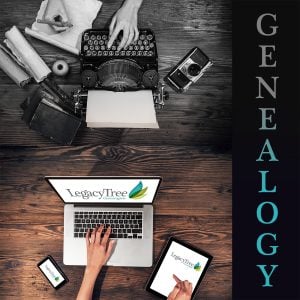Legacy Tree Genealogists’ Gretchen Jorgensen is a Research Teams Manager and specializes in genetic genealogy and DNA analysis. In this article, she discusses the impact of technology on genealogy with a particular focus on photographs, access to records, and DNA. Technological advances impact many facets of modern life, and genealogy is no exception. What has been considered traditional genealogy is changing dramatically, and technological advances are helping family history work become … [Read more...]
The Who, What, When, Where, Why, and How of Y-DNA Testing
What is Y-DNA testing, and what is it used for? We'll explain the who, what, where, when why, and how of Y-DNA testing, and its applications for genealogy. DNA testing for genealogy has become really popular in the past few years, and incredible discoveries are being made through DNA testing that in many cases, could not be made any other way. Most of the recent attention has been on autosomal testing. However, Y-DNA testing also provides great genealogical value, and while more limited in … [Read more...]
Using AncestryDNA’s ThruLines to Further Your Genealogy Research
Have you heard about ThruLines? One of our genealogists shares how to use this tool to extend your family tree. For many years, I’ve worked on building a large family tree. I always was interested in knowing who my second, third, and fourth cousins were, even though I might never have the opportunity to meet them. As a kid, I wondered if any of my classmates were somehow related to me. Turns out that some of them were. (Hi, Cuz’n Todd!) When I received my AncestryDNA results in late 2015, I … [Read more...]
Understanding Your AncestryDNA Matches
Your AncestryDNA results are in. Maybe you’ve always been interested in genealogy, or perhaps you received the test as a gift, and really have no idea what to expect. There is a learning curve to understand DNA test results, even for seasoned genealogists. AncestryDNA’s test is an autosomal DNA test, which looks at chromosomes 1-22 and the X-chromosome and provides information about many relationships and ancestors from both paternal and maternal ancestral lines. This post focuses on … [Read more...]